


WHAT YOU WILL NEED:
White Card blank 7 x 7"
A4 white card
Whimsical Chapters 7 x 7 Textures Pad
Whimsical Chapters 6 x 6 Vellum
Whimsical Chapters 12 x 12 Paper Pad
Sepia Washi Tape Tabs and Dies
Stickles/glitter
SBM A3 Magnetic glass mat
Paper Trimmer
Glue
Die Cutting machine
[click image to enlarge] 
|
Cut a sheet of paper from the Textures pad to 6 3/4" square and cut a 6" square around the Candlesticks printed design, from the 12 x 12 pad. |

|
Tear a panel of vellum, place on the right side and score and tuck an overhang behind the paper, adhering it in place. |

|
Adhere to your plain, textures paper. |

|
Aadhere to the front of your card blank. |
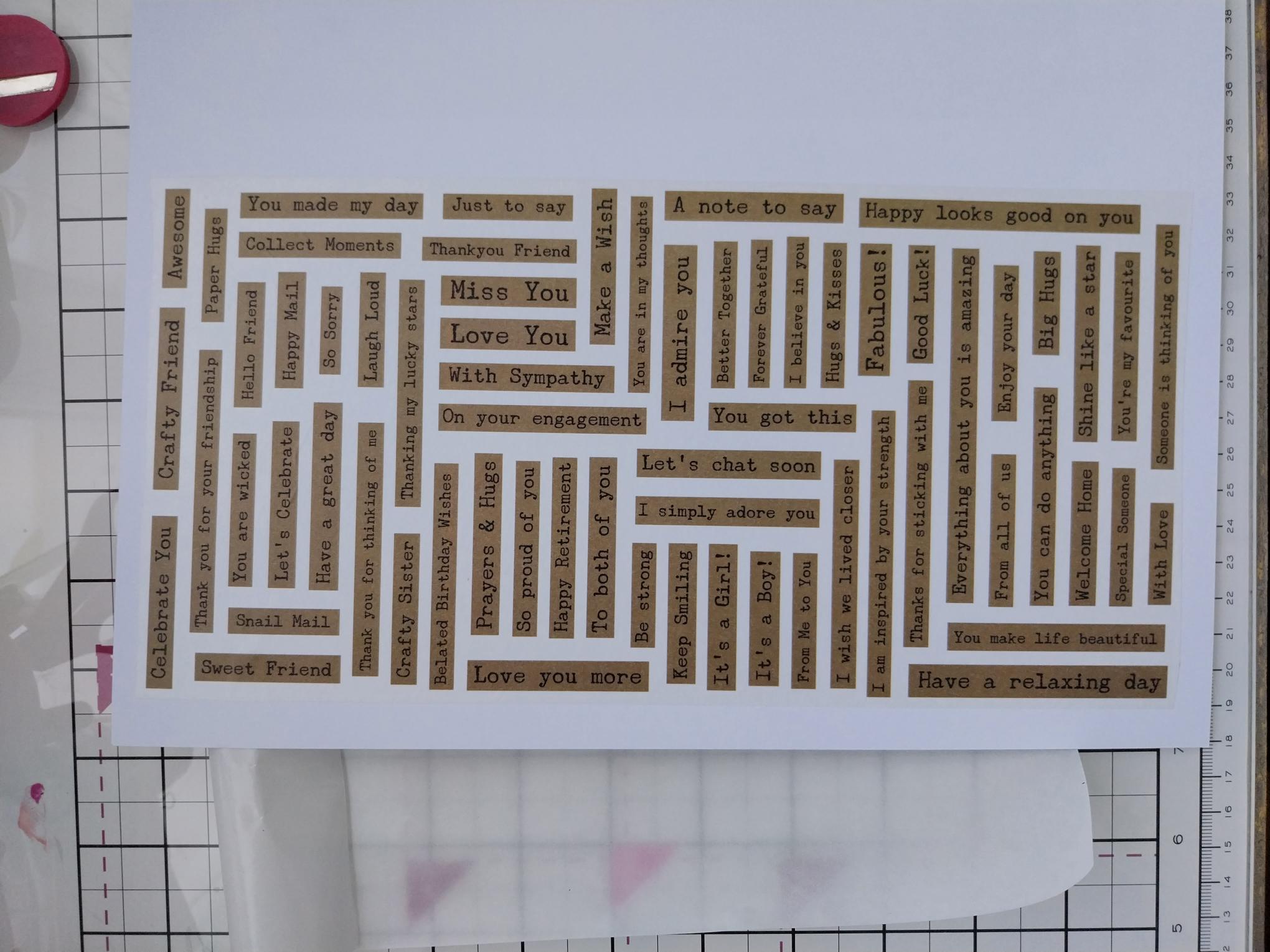
|
Using the dies as a guide, cut ONE drop from the Sepia washi roll. Lift up the backing sheet along one end of the tape and adhere across the top of an A4 sheet of white card. Slowly peel away the backing, as you use your hand to smooth the washi tape down on to the card. Once the backing has been fully removed, you can burnish the washi to ensure there are no air bubbles or creases. |
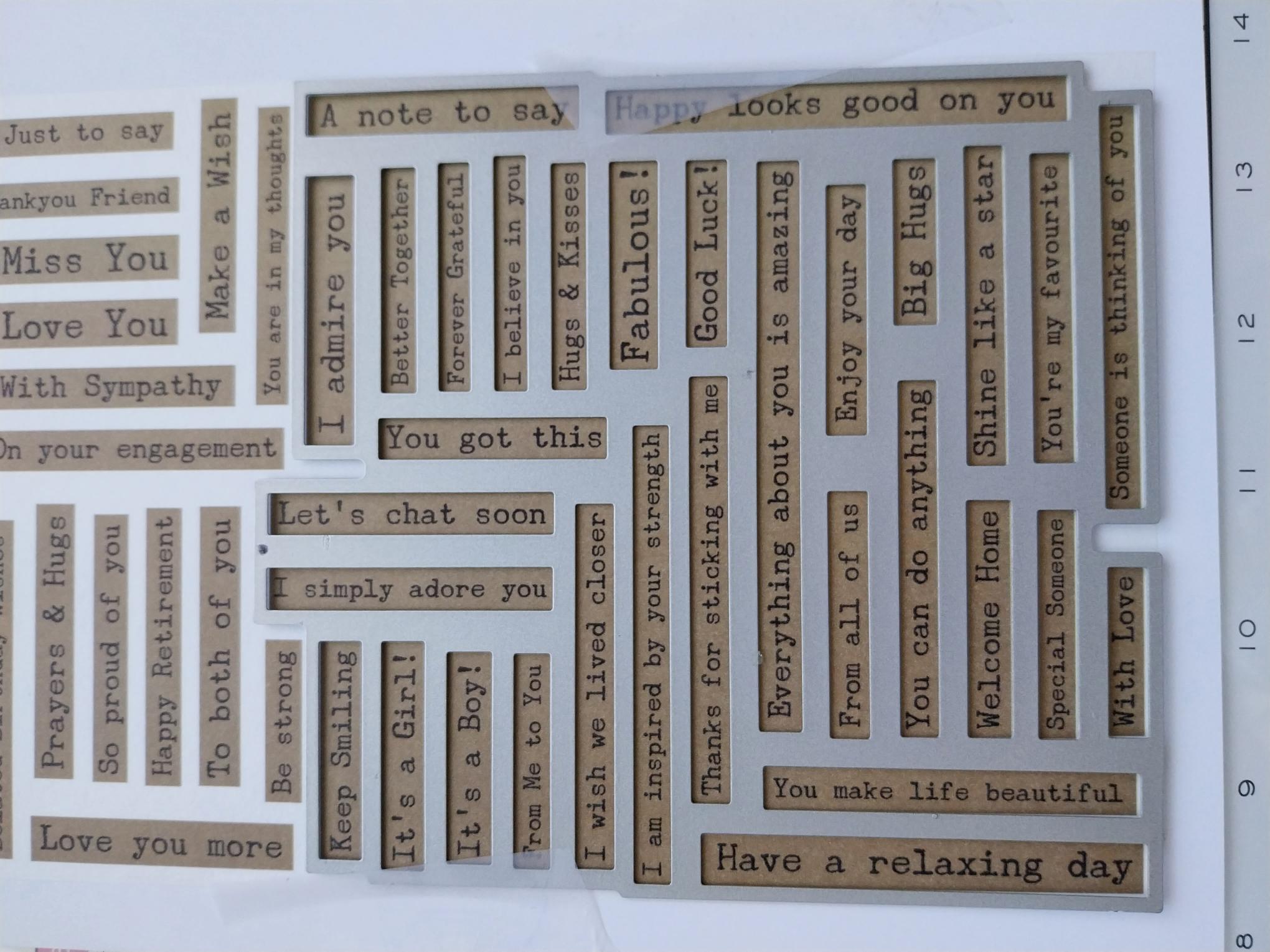
|
Line up the second die, secure in place and run through your machine. |
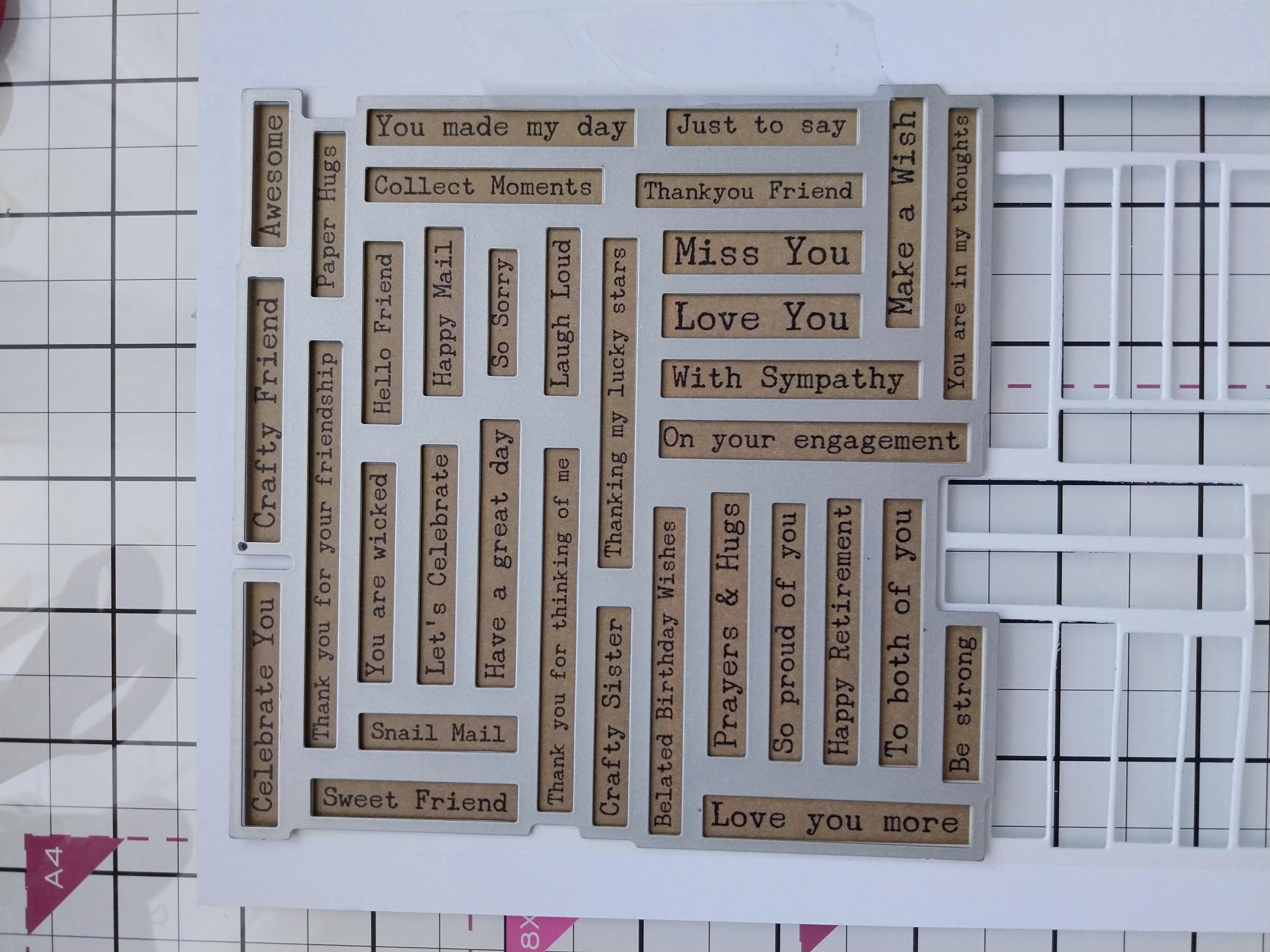
|
Once all elements are die cut, pop out the sentiments, pick out the one you are using for this project and keep the rest in a tub for future projects. |
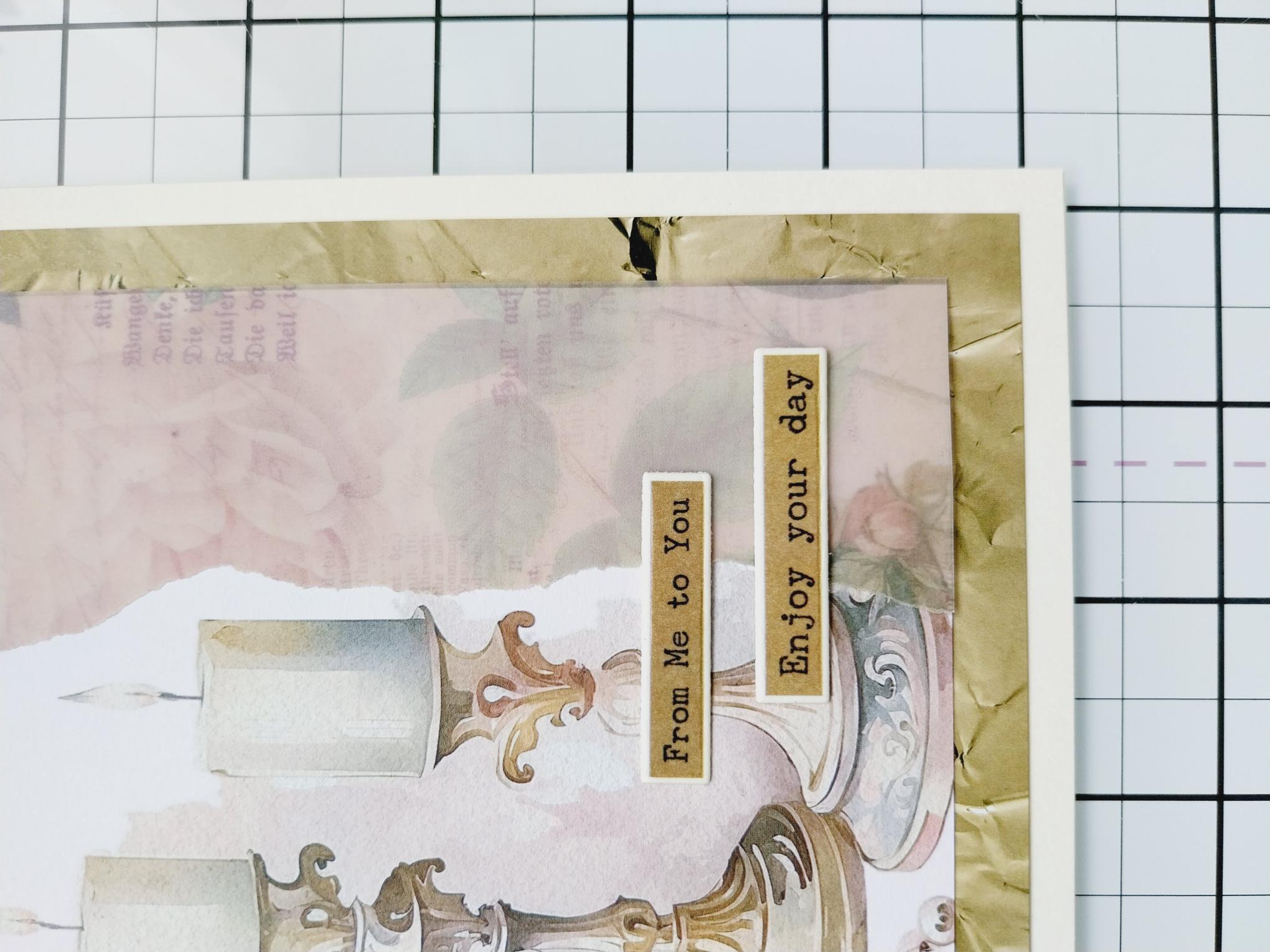
|
Adhere your chose sentiment(s) to the bottom right of your card. |

|
Finally, use the Stickles to add a touch of glitter to your printed artwork. |